How to change your Microsoft account password
To
change your Microsoft account password
Sign in to your Microsoft account, and then select the Gear Icon ,in the top right corner.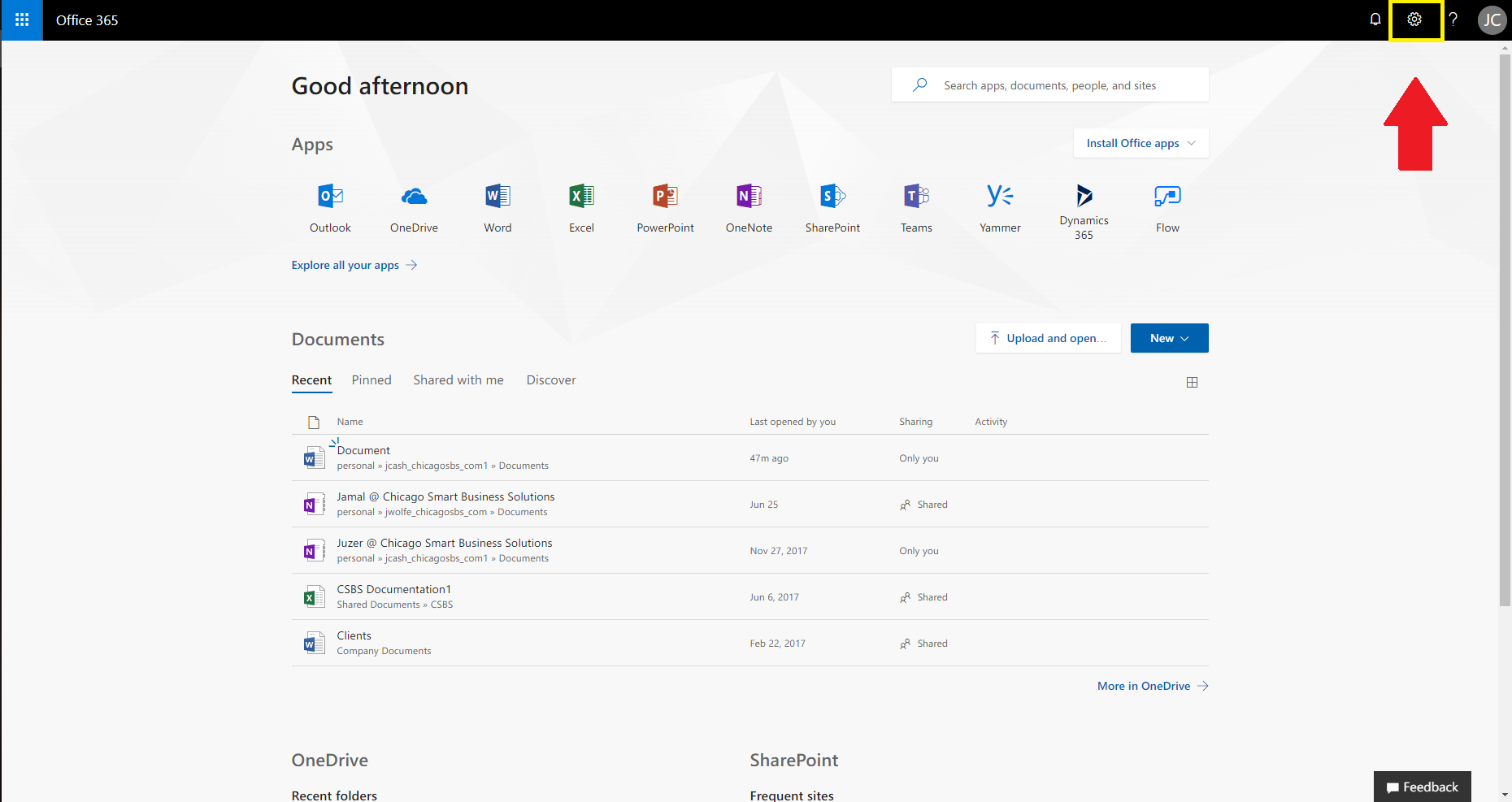
Sign in to your Microsoft account, and then select the Gear Icon ,in the top right corner.
- Select Change password.
- A new window will open,
Enter your current
password, then the new password you want, and then enter the new password
again.
5. Select Submit.
Related Articles
How Do I Add a Shared Mailbox in Microsoft Outlook 2010
https://www.nccu.edu/knowledgebase/faq.cfm?id=431Add Shared email to Outlook
https://support.office.com/en-us/article/open-and-use-a-shared-mailbox-in-outlook-d94a8e9e-21f1-4240-808b-de9c9c088afd Open and use a shared mailbox in Outlook Outlook for Microsoft 365 Outlook 2019 Outlook 2016 Office for business More... Last ...How to make Google your homepage
How to make Google your homepage To make Google your default homepage in Google Chrome, click on the menu icon represented by three lines on the top right corner of the screen next to the Web address input field. Choose "Settings" from the ...